Welcome to the blog where I share techniques that help you work faster and more efficiently with Sibelius, so that we can do less and do it better.
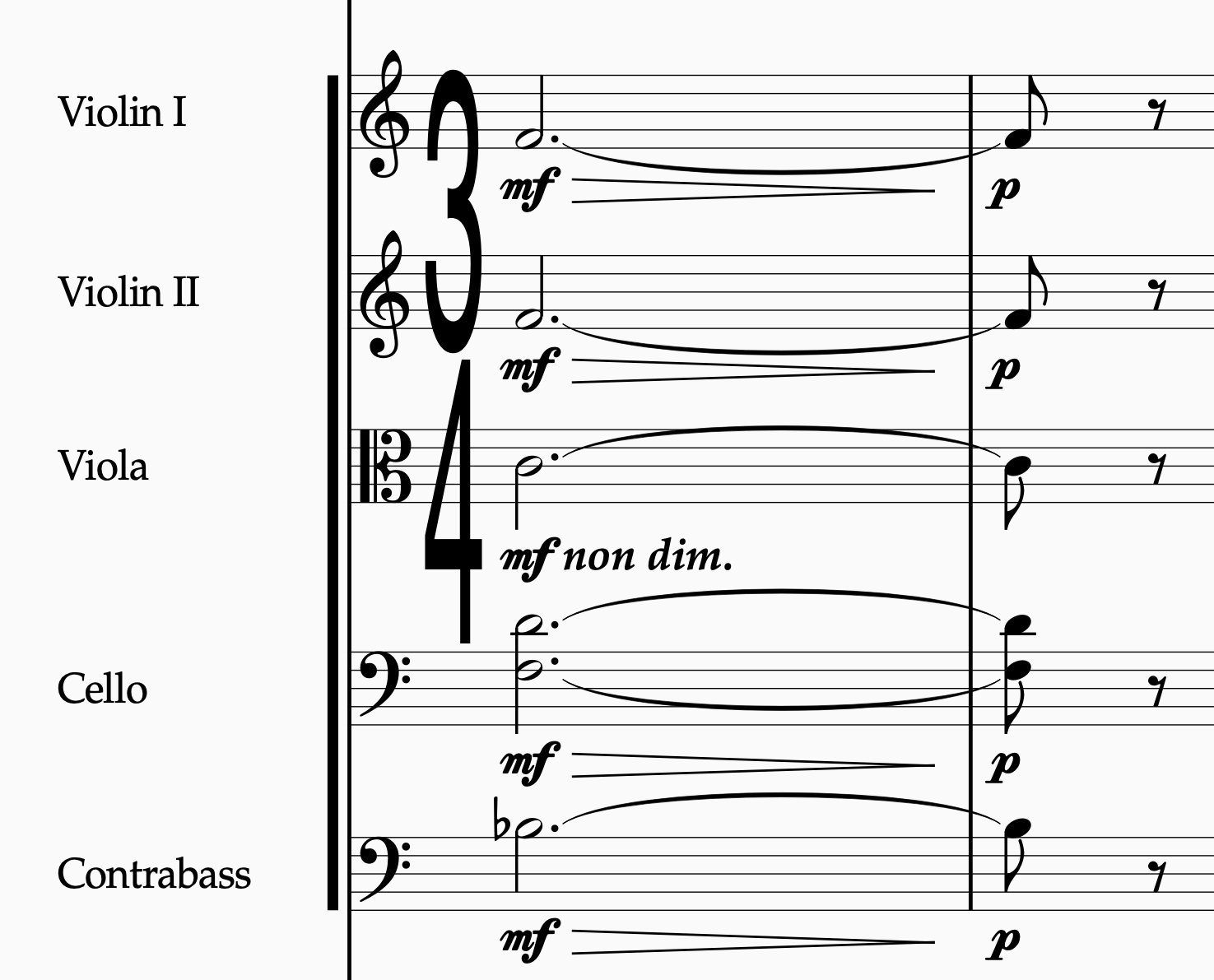
Seeing is Believing: The Art of Dynamic Clarity in Orchestration
Dynamics shape musical expression, but they only work if musicians can interpret them correctly. No one has X-ray vision—musicians can’t see the surrounding dynamics in real-time, so expecting microscopic shifts to carry musical intent is wishful thinking. Instead, orchestration should ensure that balance and clarity are built into the texture from the start. This post explores practical strategies to achieve that without relying on brute-force volume adjustments.
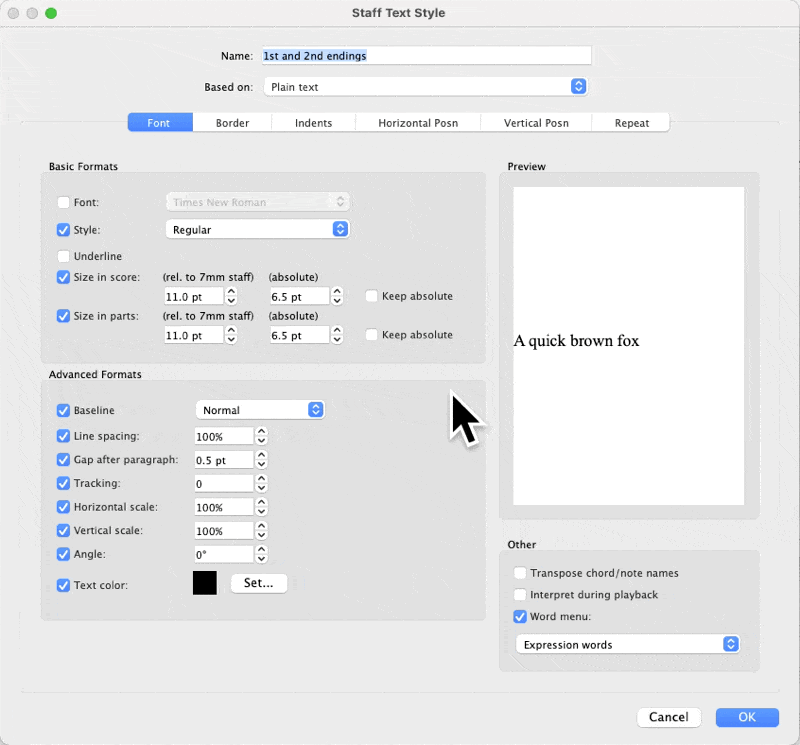
Sib-Sub: Precision Window Control with Keyboard Maestro
Now that you’re practically playing the keyboard as if Alex Acuña were an accountant, you’re probably eager to take things to the next level. You’re programming everything you can, yet still finding yourself reaching for the mouse in unexpected situations.
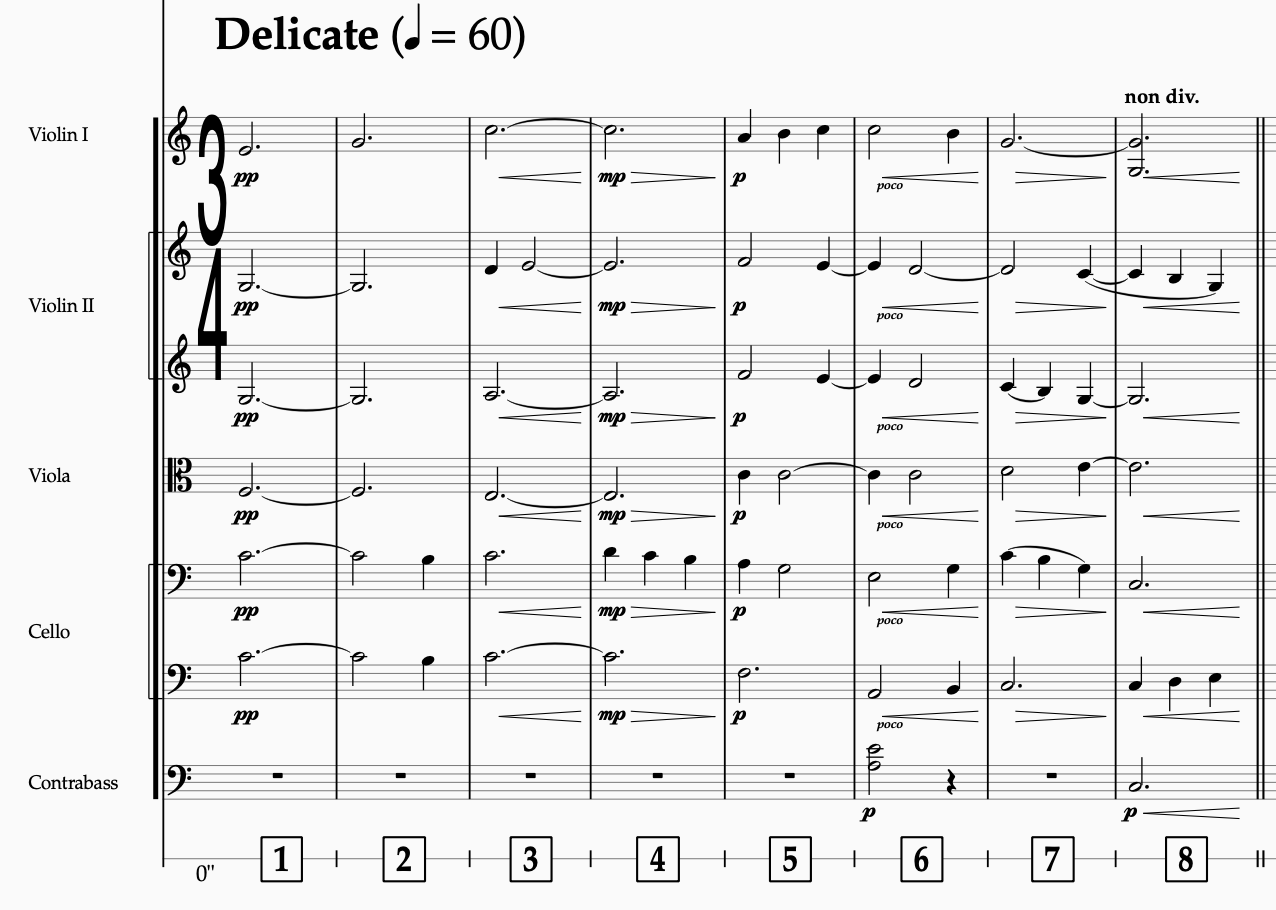
Uniform Dynamics: A Composer’s Path to Clarity
One of the most common mistakes among both emerging and experienced composers is treating dynamics as a mixing tool. The temptation is understandable: If the second violins dominate a passage, one might instinctively lower their dynamic marking. If the oboe struggles to be heard, a composer may consider increasing its volume. Instead of adjusting dynamics to balance the orchestration, consider how instrument positioning, bowing, articulation, and player allocation can create a more natural and effective balance.
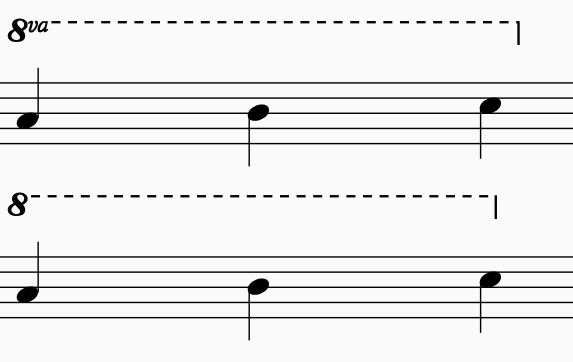
Templates 104: Custom Lines
One of the great things about creating your own custom template is that you can make choices regarding the aesthetics of the score and parts, establishing a consistent house style. Reading some of the excellent books and manuals on engraving can provide you with valuable insights into what to look out for. One aspect that can greatly improve the appearance of the score and parts is the design of the octave lines.
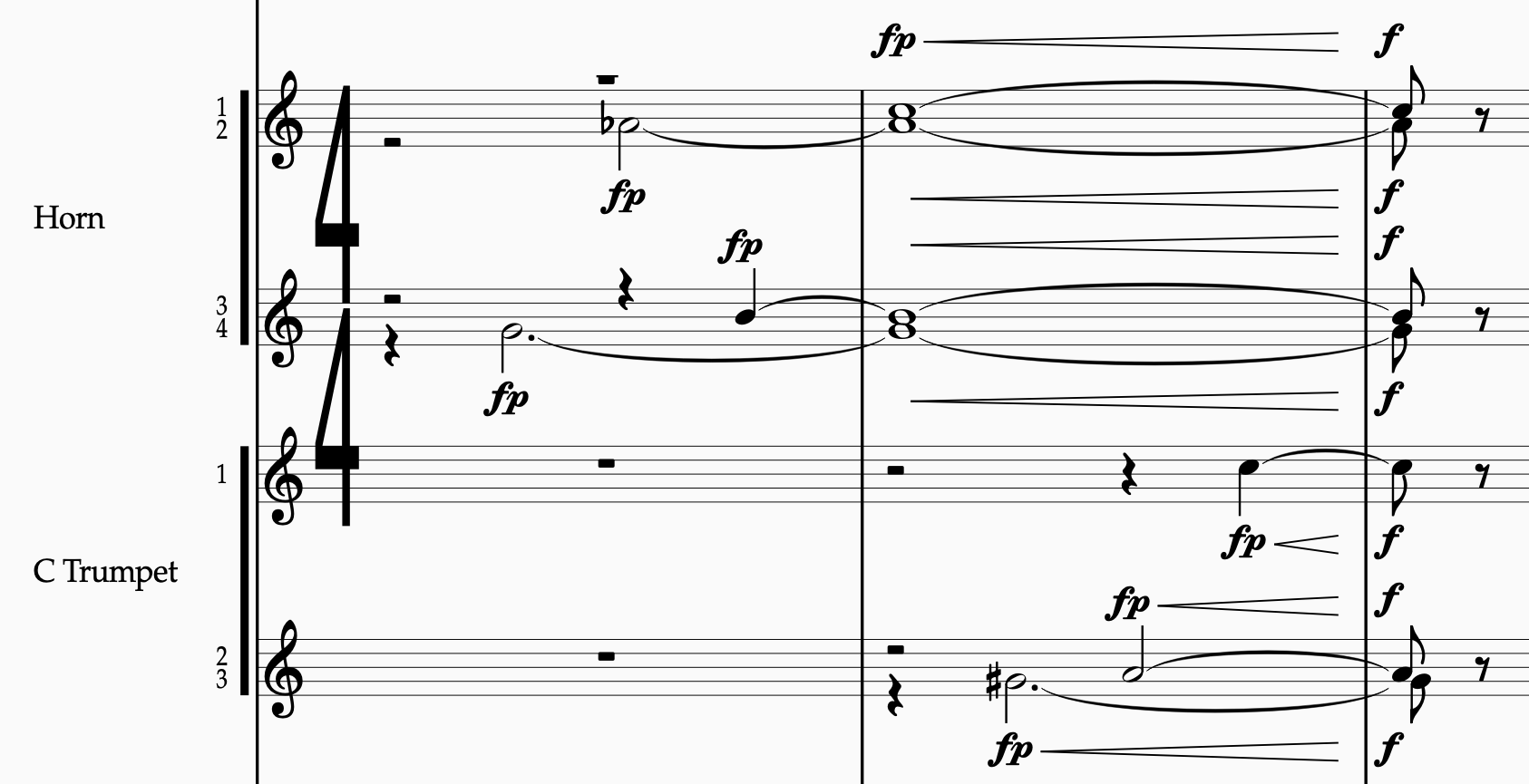
Dot Your I’s, Tie Your Notes, and Number Your Players
Continuing the thread of the huge ROI of precise notation, let’s talk about one of the simplest but most crucial practices: marking every entrance with the correct player specificity.
I know—it’s not as thrilling as negative harmony, mediant relationships, or polyrhythmic textures. (I’ve been down that rabbit hole too.) But if you don’t mark these things clearly, others will make decisions for you. And that’s rarely ideal. Plus, it forces you to think about the actual musicians in the orchestra—not just blobs of sound on a score.
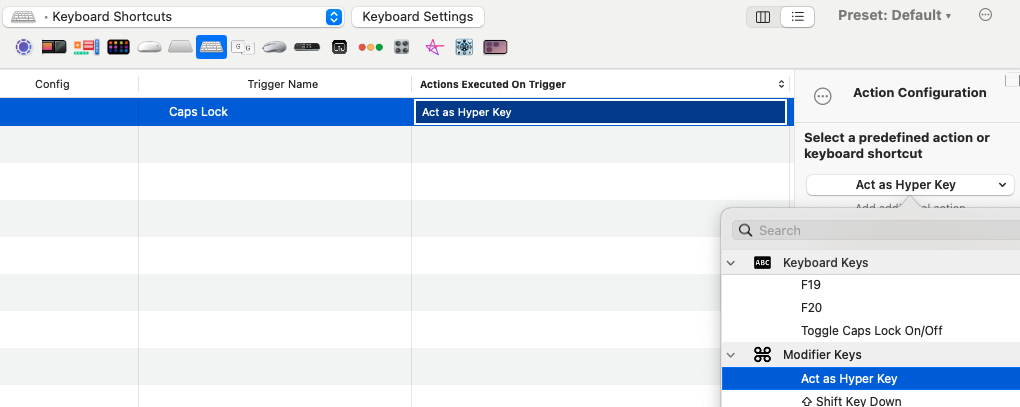
Hyper Key to Harmony
BetterTouchTool is by far the smallest app that does the heaviest workload, yet I spend the least time thinking about it. It’s an incredible bridge between input devices and the Mac, serving as both a macro app and a key ingredient in getting Shortcuts to work.
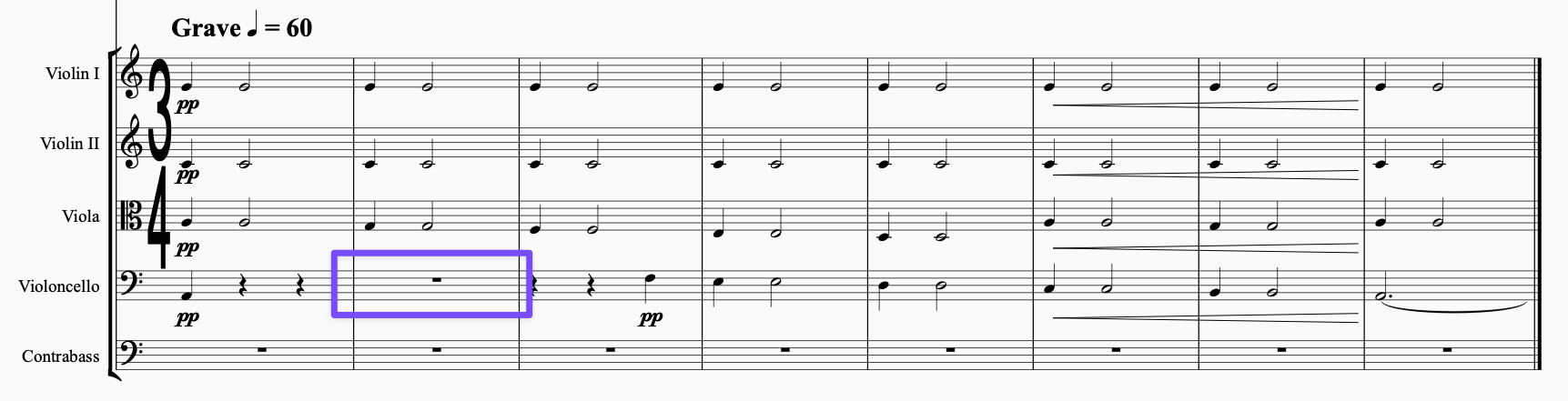
The Dynamics of Decision-Making: Mark It or Leave It?
One of my most formative lessons as a budding orchestrator had nothing to do with voicings, colors, interlocking lines, instrument combinations, or any of the fancy things that books—rightfully—cover and that most of the conversation revolves around. It came when I first had someone else doing the copying. Suddenly, I was getting a boatload of questions…
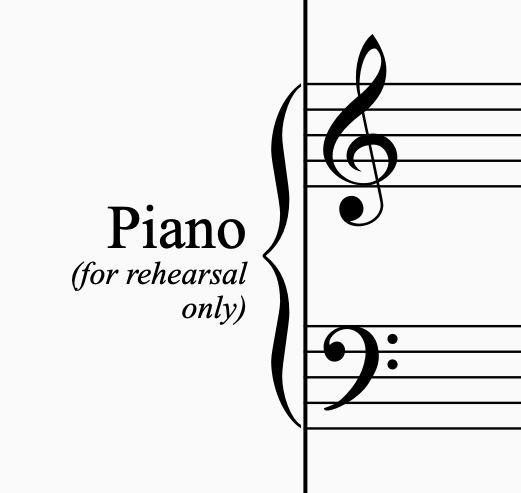
Template 103: Edit Instruments
As mentioned in an earlier post about templates, if you need to make changes to any instruments regularly, it's best to do it globally and, preferably, within your template.
Let’s explore what this entails and why it’s beneficial.

Deck the Clocks: Efficient Time Tracking with Stream Deck
With a Stream Deck in hand, you're ready to tackle one of mankind’s greatest questions: What did I actually spend my time on? Many people working in the music business are freelance knowledge workers, so there is a pressing need to bill for time. This is where my practice of time tracking began.
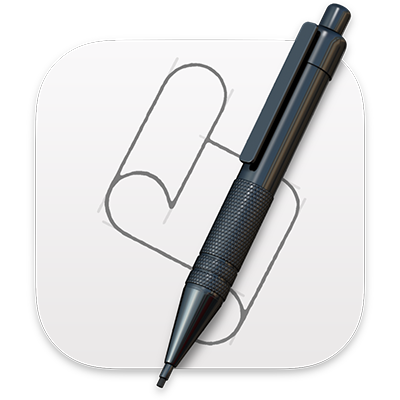
Window Wonderland: Setting Up Project-Based Finder Spaces with AppleScript
Getting from mundane tasks, emails, and the general frenetic pace of everyday life into a state of hyperfocus that allows you to concentrate on the project at hand is an art form in itself. There are many booby traps and siren songs pulling you away from the task, making you feel like you're on an escape room-style hunt for the right clues.
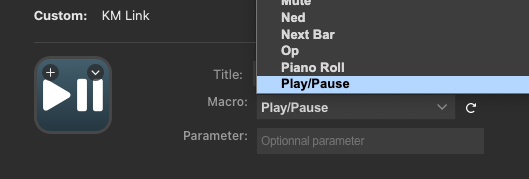
Bussed Transport
If you’ve ever found yourself juggling an audio file or stems while working in Sibelius, you’ve probably experienced the frustration of hitting ‘space’ only to activate the play function in the wrong application. Then, switching to the other app to hit ‘space’ again, you realize you’ve now got both apps playing simultaneously.
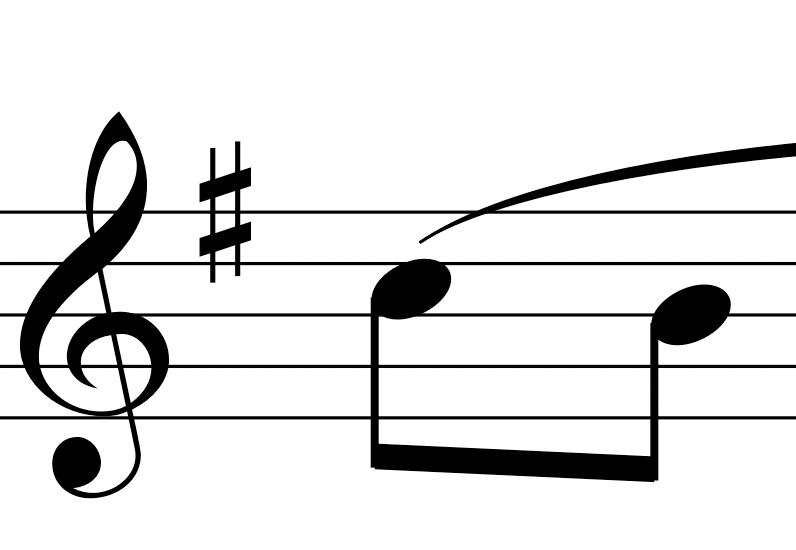
The Maestro Conducting
6 to 8 cups of coffee in New York, the average American single-person household spending on food for 2-3 days, and according to this list, a lot of good stuff, and most importantly, not even two months of a Sibelius Ultimate subscription.
It’s also the cost of Keyboard Maestro.
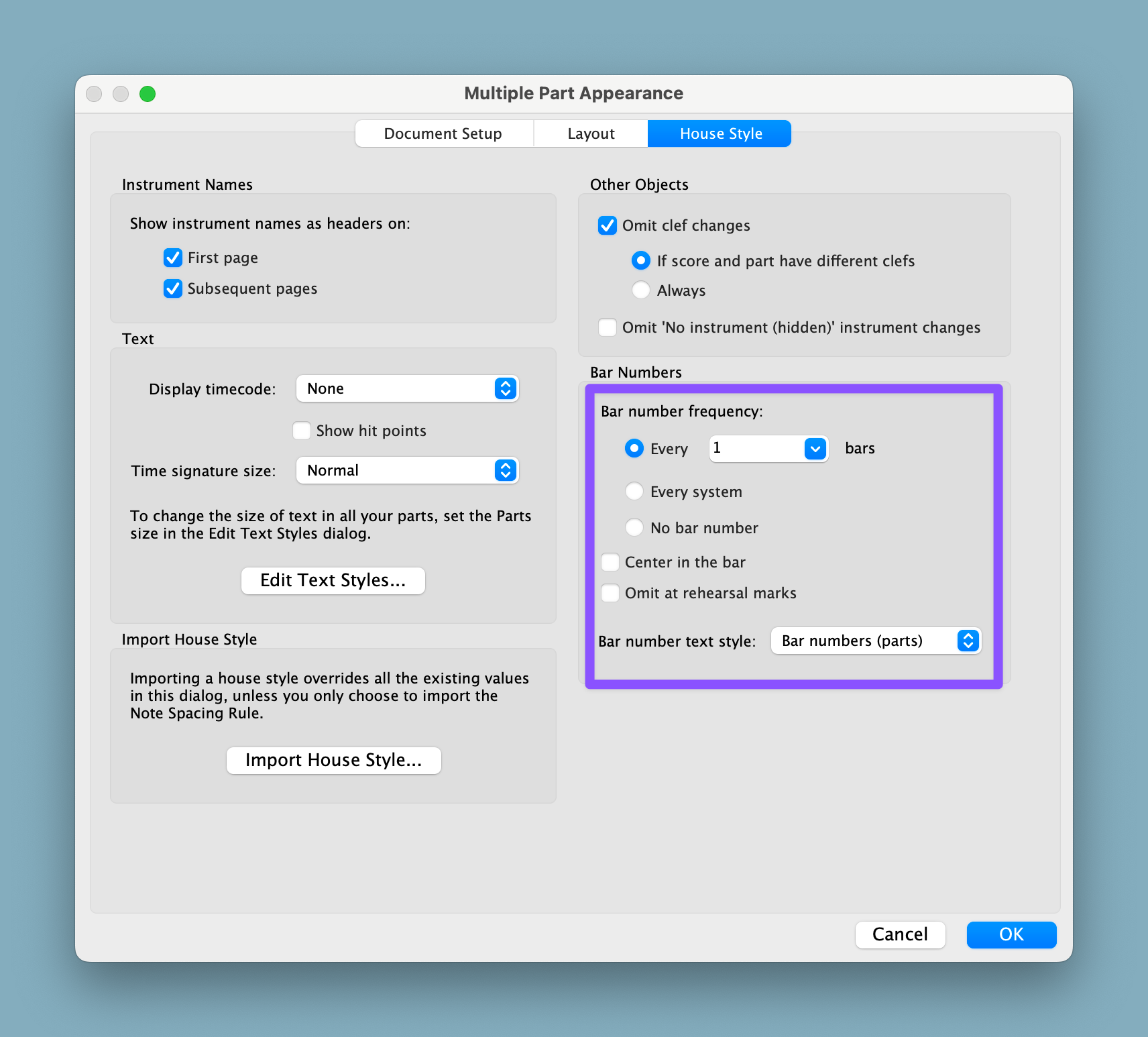
Templates 102: The Parts
After configuring the score settings, we now shift our focus to the individual parts. Choose one to begin.
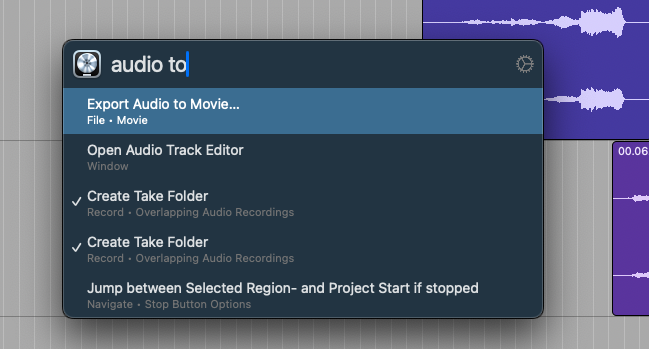
Appetizer Menus Minipost
As a serious automator, your primary focus should be to use your mouse as little as possible. This is both because it is a potential source of tendonitis and because it can be the slowest and weakest link in the precision chain.
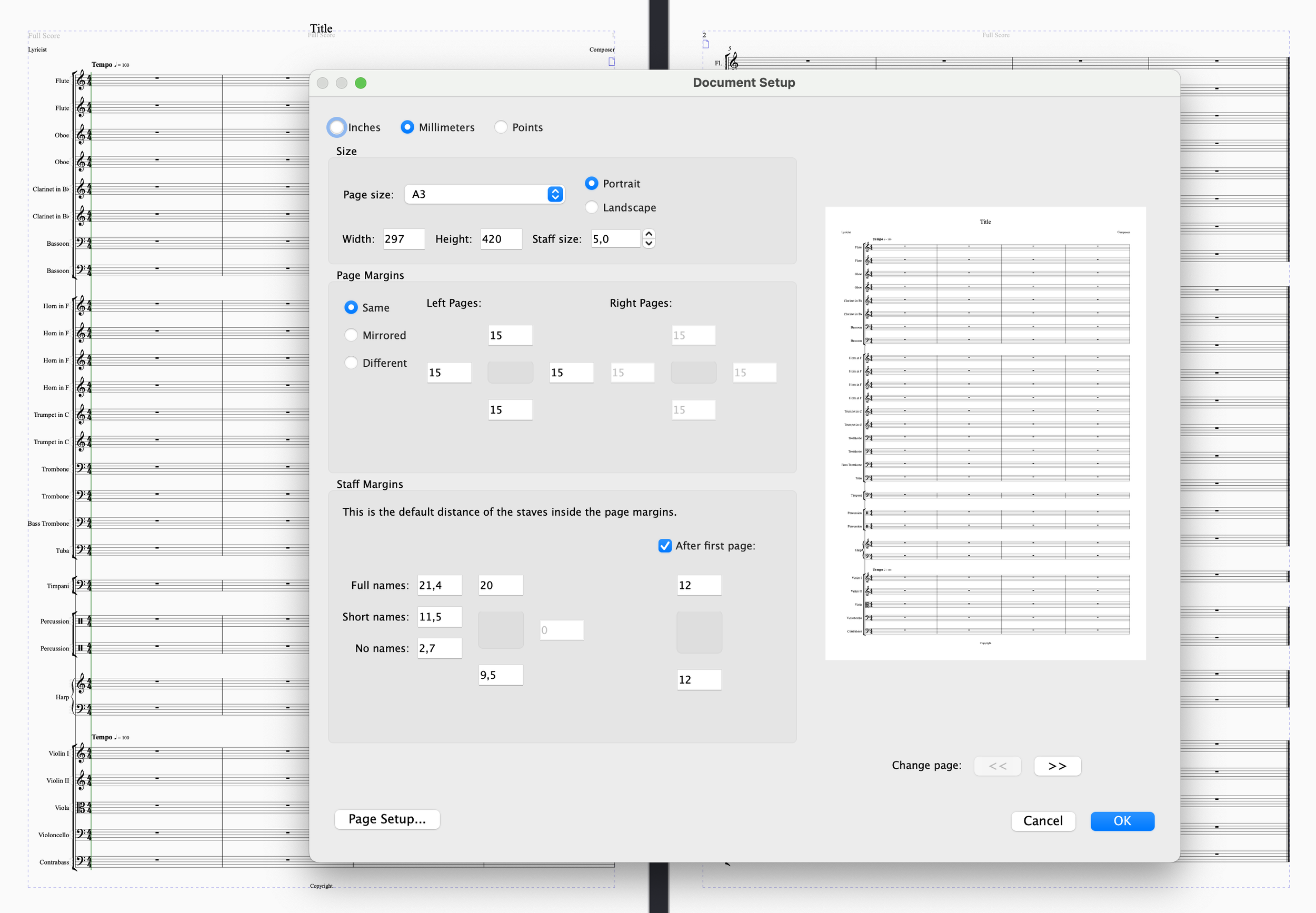
Templates 101: The Score
If this blog is about doing less and having more time for making music, cultivating a habit of creating and maintaining a template can streamline the process of setting up each score. It's about consistently approaching tasks in the same manner every time you start or finish a project, thus only needing to do them once.
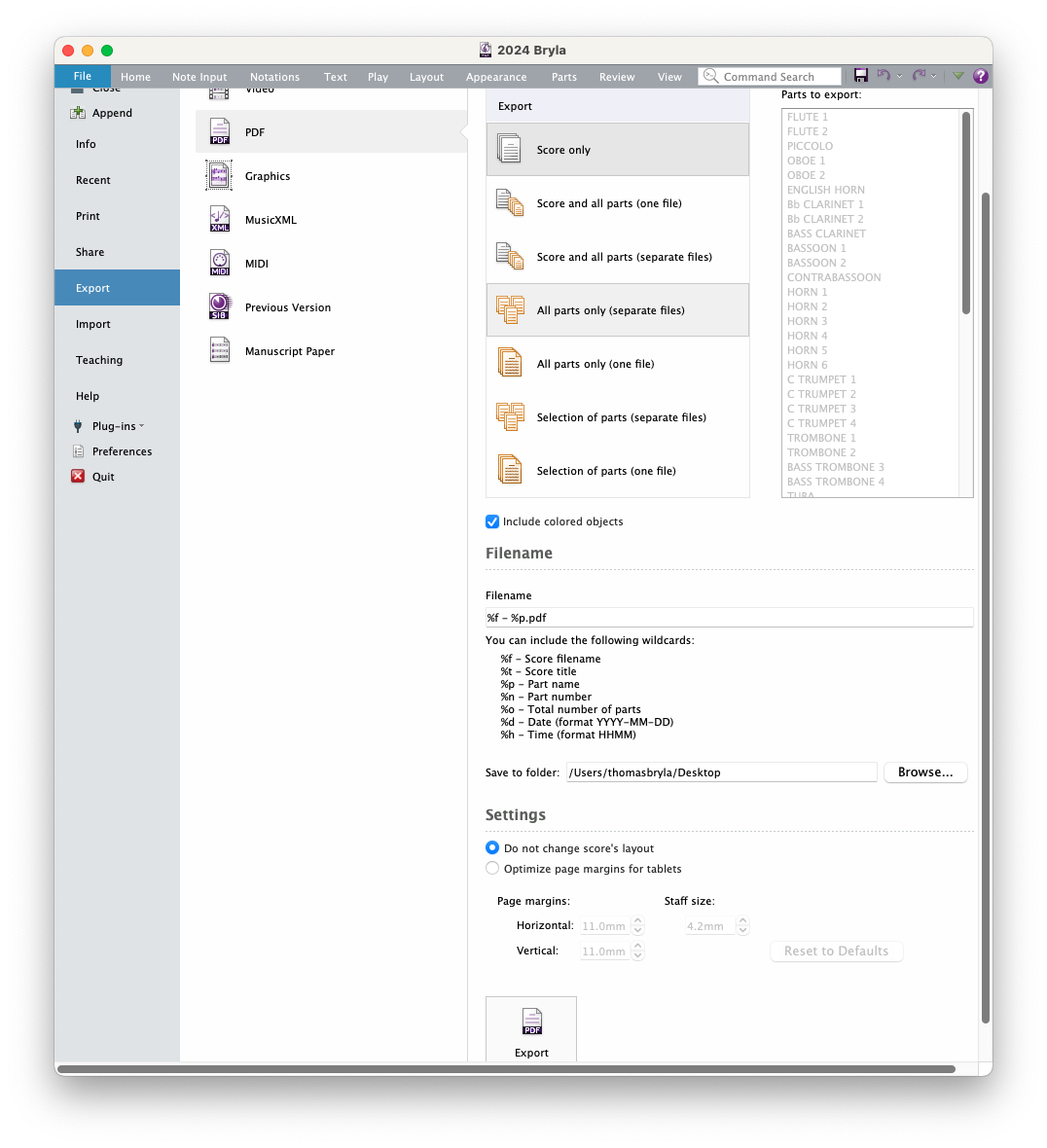
The Wonderland of Export Automation
If Homer tripled his productivity by making two of three letters in the word 'yes' redundant, you can imagine the epiphany I had when the Stream Deck was released. Actually, nothing changed for me.
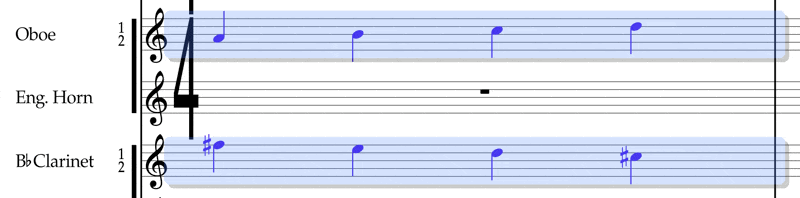
The Plugin Mechanic
Ever since driving my first car with automatic transmission, my life has not been the same. The best thing is that I never worry about which gear I am in and what I should switch to. The process takes care of itself. Rarely in life such things happen that are easily identifiable to instantly make life instantly much better.
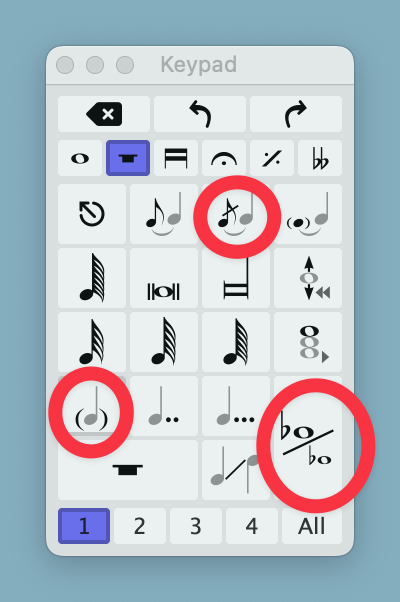
Keypad Shortcuts
In front of me is a laptop. It’s small, handy, and has 54 keys. Most of these are letters and numbers, while some are special characters and others serve specific functions.
In total, they give me quick access to 54 commands in Sibelius. Pressing ‘I’ opens the ‘Add or remove instruments’ dialog, while ‘W’ toggles between parts and score. Other keys open galleries: ‘T’ opens time signatures and ‘K’ opens key signatures. Some keys don't do anything... yet.

Execute Commands
With hotkeys used for the ribbon, we can now focus on where to take advantage of shortcuts. My main point is to look for uses of shortcuts in gallery items that are often used. If you, like me, are tired of dragging ye ole mouse all the way to the top-left corner of the screen after hitting Q, you will be happy to implement this strategy
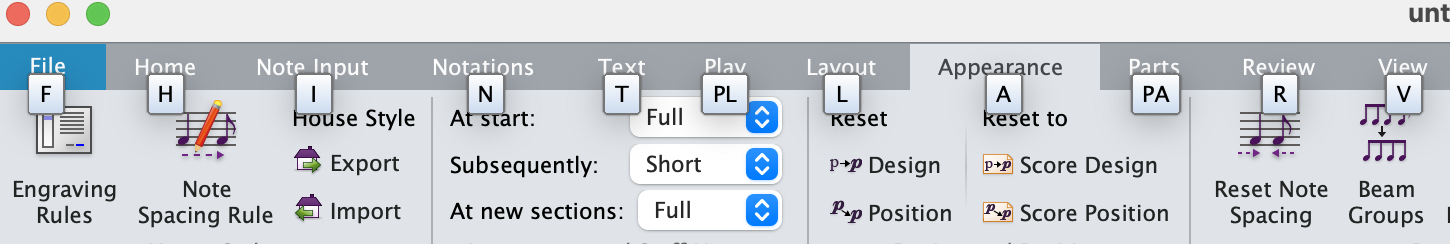
Hot Rods and Hot Keys
When Homer Simpson was working from home, he found himself answering ‘yes’ or ‘no’ DOS-prompts all day. Homer is not the type for careful consideration, so he opted to choose ‘yes’ every time. After a couple of days, he hesitated in a fit of celebration, only matched by a group of cheerleaders chanting, ‘Give me a Y, give me an…’ and before he had pressed the E-key, DOS had accepted his answer. Homer’s profound epiphany was this: He had tripled his productivity.